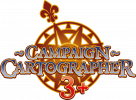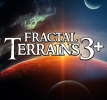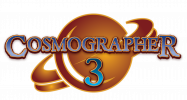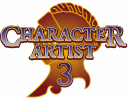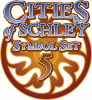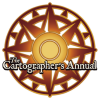ProFantasy Help

Welcome to the ProFantasy help system. Here you will find program help for all ProFantasy products and Add-Ons, as well as tutorials and links to additional resources.
Please select one of the products below to access the help for that product. Please be aware that most of the program help are found within the main Campaign Cartographer 3+ section, only functionality that require a special add-on or have special features related to an add-on is described in that section. For example, dungeon tools are part of the core product, so most of the help regarding dungeons will be found there, and not under the Dungeon Designer 3 heading.
Stand-alone Software
Add-ons
Symbol Sets
Additional Resources
Additional Help and Resources
In addition to the help and tutorial found here, there are several official ProFantasy resources where you can get help, find additional tutorials or chat with other mappers and show of your creations.
- Official Customer Support
- Community Forum
- ProFantasy Blog
- ProFantasy YouTube Channel
- FaceBook User Group
- Free Monthly Content
- Free Annual Samples
- Tome of Ultimate Mapping
Complimenting the official channels, there are also several user-maintained resources available, including but not limited to