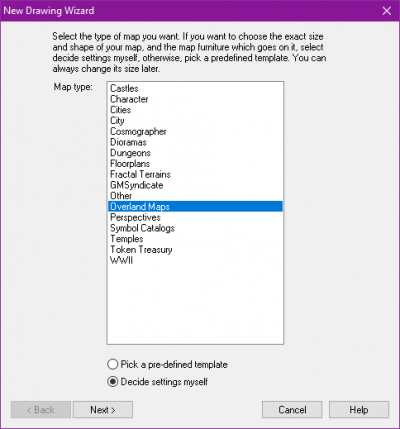Difference between revisions of "New Drawing Wizard"
Jump to navigation
Jump to search
(Created page with "The New Map Wizard is used to help you create a new map using Campaign Cartographer. It will take you through the steps of picking a map type and style, setting up the size of the map, picking the background, and setting up optional features such as a grid, compass rose and scale bar. 429x429px '''Add-On note''': Many add-ons add content to this list. If you don't have all the add-ons installed, your list may be shorter than...") |
|||
| (One intermediate revision by the same user not shown) | |||
| Line 1: | Line 1: | ||
The New Map Wizard is used to help you create a new map using Campaign Cartographer. It will take you through the steps of picking a map type and style, setting up the size of the map, picking the background, and setting up optional features such as a grid, compass rose and scale bar. | The New Map Wizard is used to help you create a new map using Campaign Cartographer. It will take you through the steps of picking a map type and style, setting up the size of the map, picking the background, and setting up optional features such as a grid, compass rose and scale bar. | ||
The first step in the wizard have you pick the type of map you wish to create. For example, do you want to create an Overland map, a Dungeon map or a City map? | |||
[[New Drawing Wizard Style|[Next Step >> - Pick Style]]] | |||
[[File:New Drawing Wizard Type Page.png|429x429px]] | [[File:New Drawing Wizard Type Page.png|429x429px]] | ||
| Line 7: | Line 9: | ||
'''Add-On note''': Many add-ons add content to this list. If you don't have all the add-ons installed, your list may be shorter than depicted here. Advanced users may even have set up their own [[Custom Templates]] using their own custom categories. | '''Add-On note''': Many add-ons add content to this list. If you don't have all the add-ons installed, your list may be shorter than depicted here. Advanced users may even have set up their own [[Custom Templates]] using their own custom categories. | ||
=== Common === | |||
Latest revision as of 15:21, 20 July 2022
The New Map Wizard is used to help you create a new map using Campaign Cartographer. It will take you through the steps of picking a map type and style, setting up the size of the map, picking the background, and setting up optional features such as a grid, compass rose and scale bar.
The first step in the wizard have you pick the type of map you wish to create. For example, do you want to create an Overland map, a Dungeon map or a City map?
Add-On note: Many add-ons add content to this list. If you don't have all the add-ons installed, your list may be shorter than depicted here. Advanced users may even have set up their own Custom Templates using their own custom categories.